Motherboard Model: GA-H61M-DS2 REV 3.0
Fault: The motherboard does not power on.
Repair process:
A Gigabyte GA-H61M-DS2
motherboard, the initial failure of the motherboard does not power on.
The motherboard's appearance showed no obvious
signs of damage or burns. Plug in the power supply and test without
triggering. Go straight to the switch pin and measure 1.2V. Observe that a
6-pin tube is found near the switch pin. Turn off the power and measure that
this tube is connected to the switch pin. After removing it, measure 3.3V.
Triggered at boot, the motherboard keeps
restarting without running code.
After measuring each power supply, the memory
power supply is normal, the bridge power supply is normal, the CPU VTT is
normal, and the CPU power supply is not. Check the drawings to search for
the DU1 CPU power supply chip, ISL95836.
Check pin 25 and 26 VDD VCCP, 5V is normal;
check pin 9 VR_ON - VTT-PWRGD is normal;
check pin 5, 6, 7 and 8 1.05V is normal (VTT pull-up);
check pin 10 NTC temperature detection is normal.
Directly replace the power supply chip, and
then turn on the CPU to power the CPU, but the code still does not run after
restarting.
Search PLTRST in the drawing and find
the platform reset renamed -PFMRST. Go to the IO68 pin and make IO 65 and 64
pins send out PRST1-, PRST2- and rename it -PFMRST1, -PFMRS2 through the
resistor. All three measurements are normal.
Find the CPU reset CPUURST,
which is controlled by -PFMRST1 to turn on Q28 and pull down the second pin of
Q29 to cut off Q29. VCC3 divides the voltage through R222 and R223 to get a
voltage of about 1.1V and renames it -CPURST .The measurement is normal.
Since everything is normal, I refreshed the
BIOS and the fault persisted.
Check the PLL voltage to be 1.8V, which
is normal.
VRMPWRGD, normal.
I found the notes and opened
the timing and learned that after the CPU is reset, it goes to the bridge
through the DMI bus, and the bridge reads the BIOS through the SPI bus.
Welded the BGA, plugged it in and turned it
on. The code started to run and the display came on, but it didn't trigger when
I turned it off and on again. Oscilloscope measures crystal oscillator, no
waveform. I replaced the crystal oscillator directly and everything
turned on normally
Happy Repairing !








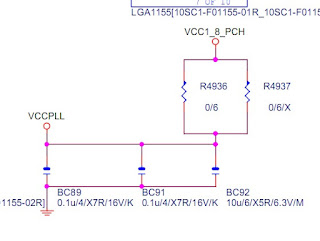





No comments:
Post a Comment