1. Overview Of Laptop CPU, Chipset And EC Chip
The CPU is the computing core of the
entire laptop, and its performance largely determines the overall performance
of the laptop. With the improvement and innovation of manufacturing
technology and architectural design, more and more functional modules have
begun to be integrated into the CPU, such as PCI-E controllers, memory
controllers, etc., thereby making the CPU more efficient and taking on more
tasks in notebook computers. Control work of multi-function module.
The chipset is the core of the laptop
motherboard. Since the CPU integrates the functions of the original Northbridge
chip such as PCI-E controller and memory controller, the chipset has evolved
from the original dual-chip architecture of Northbridge chip and Southbridge
chip to the current single chip. design. However, most of the functional
modules on the laptop motherboard still need to communicate with the chipset,
and most of the signals on the laptop are also related to the chipset.
Especially during the startup process, the role of the chipset is irreplaceable.
The
EC chip is also a very important chip on the laptop motherboard and plays an
irreplaceable role in the startup process. It is not only responsible for
the control of hardware devices such as keyboards, touchpad’s, and status
indicators, but also undertakes some power management work.
Therefore, mastering the basic
theoretical knowledge of laptop CPU, chipset and EC chip is an indispensable
part of the process of learning to troubleshoot laptop computers.
1.1 CPU Theoretical
Basis
To a certain extent, CPU innovation is the original driving force for the continuous improvement of notebook computer performance and the continuous upgrading of architecture. With the innovation of CPU manufacturing technology and core architecture, the CPU not only integrates the display core, but also integrates functional modules such as memory controller and PCI-E controller. In old platforms, the display core is usually integrated into the Northbridge chip, and functional modules such as the memory controller and PCI-E controller are also integrated into the Northbridge chip.
After the CPU integrates the
display core, memory controller, and PCI-E controller, the dual-chip design of
the chipset evolves into a single-chip design, which greatly improves the
performance of the entire notebook computer system in terms of display
performance, memory, and independent graphics card control. It also saves the
power consumption and size of the motherboard.
The CPU used in notebook
computers is plugged into the CPU slot of the motherboard through pins, thereby
realizing data transmission with various functional modules on the motherboard
and receiving power from the CPU power supply circuit on the motherboard. Therefore,
the external connection circuit of the CPU can be divided into two parts: the
signal circuit and the power supply circuit.
The power supply part of the
laptop CPU has been introduced in the previous article and will not be repeated
here. Data exchange between the CPU and various functional modules is
completed through the bus system, which will be the focus of the following
content.
Bus is a standardized data
exchange method between various components of a computer. It is a data
transmission path composed of wires. It is a hardware channel for data
transmission between various functional modules in a laptop computer. Different
buses have different performances and characteristics and are suitable for
different use environments. The bus standard stipulates the timing, electrical
and mechanical characteristics and other parameters of each conductor in the
bus.
There are many ways to
classify buses. For example, according to the structure of the bus, the bus can
be divided into parallel bus and serial bus. In parallel bus, each signal has a
dedicated signal line when transmitting. A serial bus reuses the same pair
of signal lines for all signal transmissions. According to the function of
the bus, the bus can be divided into on-chip bus, internal bus and external bus.
The concepts used to describe bus performance mainly include bus frequency, bus bit width and bus bandwidth. The bus frequency refers to the clock frequency of the bus when it is working. The unit is Hz. Other units include MHz and GHz.
Theoretically, the higher the
working frequency, the faster the bus transmission rate. The bus bit width
refers to the number of binary data bits that can be transmitted simultaneously
on the bus, expressed in bits, such as 32bit, 64bit, etc. The larger the
bus bit width, the more data can be transmitted per unit time. Bus
bandwidth is the transmission rate of bus data, which refers to the amount of
data transmitted on the bus per unit time. Bus bandwidth: bus bit width x
bus frequency x 1/8.
The bus types used in
notebook computers are not static, but new bus types are constantly evolving
with the innovation of technology and related hardware equipment. For
example, Intel's FSB bus used to connect the CPU and the chipset on the old
platform has been replaced by the DMI bus. This is a change caused by changes
in system architecture or the need for performance improvement.
The CPUs currently used in
notebook computers mainly include Intel's Core i series processors and AMD's
APU series processors. CPUs designed by Intel and AMD both integrate
display cores and memory controllers, but there are still big differences in
the use of some buses and the external circuit connections of the CPU.
Moreover, there are
differences between different generations of Core i series and APU series CPUs,
such as increases in bus frequency. Therefore, when learning laptop
maintenance technology, you should first understand the meaning of CPU pins,
and then gradually master some of the most important and most prone to failure
pin external connection circuits. The following will give a systematic overview
of the internals of CPUs designed by Intel and AMD. The meaning of functional
modules.
1. Intel's CPU.
Figure 1 shows the signal pin
circuit diagram of Intel's Core i series CPU. Figure 1a shows the CPU's eDP,
FDI, DMI and PCI Express signal pin circuit diagram. Figure 1b shows the CPU.
The clock signal and power management signal pin circuit diagram, Figure 1c and
Figure 4-1d show the memory control signal pin circuit diagram of the CPU.
eDP (Embedded DisplayPort) can be translated as
embedded DisplayPort. In 2006, VESA (Video Electronics Standards Association)
released the DisplayPort1.0 standard, which is an open standard for all display
devices. DisplayPort has high bandwidth, can transmit high-definition
audio and video, supports both external interfaces and internal interfaces, and
has advanced content protection technology.
The application of eDP in
notebook computers is mainly to use it to replace the LVDS that has been used
in notebook computers for many years and connect the LCD display of the
notebook computer. The benefits of applying eDP are simpler internal
wiring, higher efficiency, and lower power consumption.
FDI is the abbreviation of
Flexible Display Interface. The FDI bus is mainly used to transmit display
information from the CPU to the chipset in the Intel platform.
For CPUs with integrated
graphics cores, a separate channel is required to connect to the display unit
of the chipset, and the FDI bus can use differential signals to transmit
display data from the CPU to the chipset (PCH).
DMI is the abbreviation of
Direct Media Interface, which is translated into Chinese as direct media
interface. The DMI bus is a bus type developed by Intel and is currently
mainly used for communication between the CPU and the chipset.
The DMI bus adopts a
point-to-point connection method. It is a bus type developed based on the PCI-E
bus. In its early days, it was mainly used to connect the south bridge chip and
the north bridge chip in the Intel platform. It is used to transmit data
information between these two chips. aisle. After Intel's CPU integrates
the functional modules of the original Northbridge chip such as the display
core, memory controller, and PCI-E controller, the DMI bus is used for
communication between the CPU and the chipset.
PCI Express, referred to as
PCI-E, uses a point-to-point serial connection, replacing the PCI bus that has
been used for several years. It is currently a widely used bus type.
PCI Express can be divided
into different channel specifications such as X1, X2, X4, X8 and X16 according
to the bus bit width. The PCI ExpressX16 type bus is mainly used as a
channel for data exchange between the CPU and the independent graphics card
configured in the laptop.
2. The CPU of AMD Company
is shown in Figure 2, which is the signal pin circuit diagram of the APU series CPU designed by AMD Company. The GRAPHICS signal group line in Figure 2a is mainly used to connect the independent graphics card configured in the notebook computer. The GPP signal group line is mainly Used to connect the network function modules of laptop computers, the UMI-LINK signal group line is mainly used as a data exchange channel between the CPU and AMD's chipset FCH chip.
Figure 2b shows the clock
signal pin of the CPU and the pin circuit diagram connecting functional modules
such as the LCD interface and HDMI interface.
Figure 2c and Figure 2d show the memory control signal
pin circuit diagram of the CPU.
1.2
Theoretical basis of chipset
The definition of chipset in the old platform is the collective name of
Northbridge chip and Southbridge chip. The Northbridge chip plays a leading
role, also called the main bridge, and is mainly responsible for the control of
hardware devices such as CPU, memory and graphics card. Yes, some Northbridges
also integrate display cores. The south bridge chip is responsible for
supporting various interfaces (such as hard disk interface, USB interface,
network function module and audio function module).
The chipset is not only the
core of the motherboard, but its performance also determines the performance of
the entire motherboard.
The chipset does not
necessarily have to be a dual-chip design. Single-chip design chipsets have
appeared for a long time. But it was not until Intel's Core i series
processors and AMD's CPU series processors began to integrate most of the
functions of the Northbridge chip that single-chip design chipsets began to
become mainstream. Although the chipset has evolved into a single chip, it
is customary to still use the old name. The single-chip chipset used by Intel
is called PCH, and the single-chip chipset used by AMD is called FCH. 1. Intel's chipset
PCH The chip is the core of
the motherboard, providing support and communication for audio function
modules, network function modules, hard disk interfaces, optical drive
interfaces, USB interfaces, etc. The PCH chip also has the function of
power management and generating various control signals. The PCH chip also
exchanges and controls data with EC chips, network chips, audio chips and
various interfaces through various buses.
The signal pin circuit of the
Intel chipset PCH chip shown in Figure 3 is shown in Figure 1. The RTC
(Real-TimeClock) in the figure is the real-time clock. RTCX 1 and RTCX2 in
the RTC signal group line of the PCH chip are used to connect the 32.768kHz
real-time clock crystal oscillator and resonant capacitor external to the PCH
chip to form a real-time clock circuit. This circuit is still powered by
the CMOs battery on the motherboard even when there is no power adapter or
rechargeable battery, so it is always working.
The LPC bus is mainly used in the Intel platform to
connect hardware and related devices such as PCH chips and EC chips. The
types of transmission on the LPC bus include memory read/write, I/O read/write,
DMA write/write, bus main memory read/write, bus main I/O read/write, and
firmware memory read/write.
The LAD[3:0] signal group
lines of the LPC bus are mainly used to transmit commands, addresses and data
information. This information includes start, stop (stop a cycle),
transfer type (memory, I/O, DMA), transfer direction (street write), address,
data, size, wait status, DMA channel and bus master, etc.
The IHDA signal group line is
in Intel's PCH chip and is mainly used to connect the high-definition audio
function module on the motherboard to realize data exchange and control with
the audio function module.
JTAG signal group lines are
mainly used for chip testing, including mode selection, clock, data input and
data output.
The SPI bus is a high-speed
communication bus that can be used to connect hardware devices such as EEPROM
and FLASH chips. SPI includes four lines: data input, data output, clock
and control. It has the characteristics of simple structure and easy design.
The SATA (Serial Advanced
Technology ) bus can
be said to be a well-known bus standard. It has replaced the past IDE and has
become the bus type widely used on motherboards to connect hard disk and
optical drive interfaces.
The SATA bus includes three
specifications: SATA 1.5Gbit/s, SATA 3Gbit/s and SATA 6Gbit/s. It has the
advantages of strong error correction capability and fast transmission rate. There
are usually multiple sets of SATA bus connections in the PCH chip, which are
used as data transmission channels between the PCH chip and hardware devices
such as optical drive interfaces and hard disk interfaces.
As shown in Figure 4, the
signal pin circuit of the Intel chipset PCH chip is shown in Figure 2. The
PCI-E function module of the PCH chip is mainly used to transmit and control
data information with the network function module, card reader, etc. on the
motherboard. .
SMBUS (System Management Bus) is a low-rate communication
bus, which is used to transmit and control hardware device information.
CLOCKS is the clock function
module of the PCH chip, which is used to output clock signals to various
circuits and hardware devices on the motherboard.
As shown in Figure 5, the
signal pin circuit of the PCH chip of Intel's chipset is shown in Figure 3. The
DMI and FDI signal lines of the PCH chip are used for communication with the
CPU.
System Power Management is a very important functional module
of the PCH chip. It sends control signals through relevant pins to control the
startup process of the laptop and the working status of the laptop.
As shown in Figure 6, the
signal pin circuit of the PCH chip of Intel's chipset is shown in Figure 4.
LVDS is used to connect the LCD interface of the notebook computer to realize
data transmission and control between the PCH chip and the LCD screen; CRT is
connected to the notebook computer. The computer's VGA video interface and
Digital Display Interface are used to connect to the HDMI video interface.
In addition, the chipset also has buses such as USB and PCI
for data transmission and control with external hardware devices. USB
signal group cable is used to support communication with hardware devices such
as USB interfaces. The PCI bus is a bus type that has been replaced by the
PCI-E bus, but some chipsets will retain PCI signal lines to support devices
such as PCI slots.
2. AMD company's chipset
In fact, many bus types used
by AMD company and Intel company are the same. By understanding the PCH
chip, readers can also have a general understanding of the internal functional
modules of the FCH chip and the external hardware devices to which various
signal group lines should be connected.
As shown in Figure 7, the
signal pin circuit of AMD's chipset FCH chip is shown in Figure 1. The PCI-E,
PCI, LPC bus and clock signal lines of the FCH chip are marked. These
signal buses are usually used to connect hardware devices such as CPUs and EC
chips in external circuits, and provide clock signals to various circuits and
hardware devices on the motherboard.
As shown in Figure 8, the signal pin circuit of the AMD
chipset FCH chip is shown in Figure 2. The USB and high-definition audio signal
group lines of the FCH chip are marked, which are used to connect the audio
function module and USB interface and other circuits on the motherboard.
hardware devices, thereby realizing data transmission and control between the
FCH chip and these circuits and hardware devices.
As shown in Figure 9, the signal pin circuit of AMD's chipset
FCH chip is shown in Figure 3. The SATA and VGA signal group lines and hardware
monitoring function modules of the FCH chip are marked. These signal group
lines are mainly used to connect functional modules such as hard drives,
optical drive interface circuits, and VGA video interface circuits on the
motherboard.
1.3 EC Chip Theoretical Basis
EC chip is an important chip on the notebook motherboard after the chipset. Its
external part is mainly connected to the chipset, keyboard, touch panel and
other hardware devices for information transmission and control. In
addition, the EC chip also undertakes part of the power management work of the
computer system.
The EC chip is a larger chip with more pins on the motherboard and is easier to identify. During the maintenance of laptop computers, especially those that cannot be turned on, we often encounter problems with the EC chip that lead to malfunctions.
Figure 10
shows the circuit diagram of the EC chip. From the figure, we can see the
function of the EC chip. There are many pins and they are relatively messy.
When overhauling the EC chip, you should focus on understanding the working
conditions of the EC chip, such as its power supply, reset and clock signals;
and also mastering the reception and transmission of signals by the EC chip
during the startup process. aspects of content.
2 Summary
of Troubleshooting
Laptop CPU, Chipset and EC Chip Laptop CPU, chipset and EC chip all
integrate many functional modules internally and are connected to many circuits
and hardware devices externally, so they are closely related to the CPU,
chipset and EC chip. Related failures are relatively common.
Faults related to the CPU, chipset, and EC chip
mainly include the following.
(1) The first
common situation is that the working conditions of the CPU, chipset, and EC
chip are not met, causing failure to boot, automatically restart, crash, or
some functional modules cannot be used. For example, the CPU has no core power
supply input during the boot process. It will cause a fault that cannot be
started; if there is a problem with the reset circuit of the EC chip, it will
cause the EC chip to be unable to be reset and cannot work normally, causing a
fault that cannot be started.
Therefore, when servicing the
CPU, chipset, and EC chip, you should carefully check whether the power supply
and signals for normal operation are normal.
(2) The second common
situation is that the CPU, chipset, and EC chip have weak soldering or poor
conditions, causing the computer to fail to boot, automatically restart, crash,
or some functional modules cannot be used. For example, the CPU socket is
weakly soldered and causes a boot failure, or a defective chipset causes
network functions or audio functions to become unusable.
(3) The third
common situation is that the CPU, chipset, and EC chip are damaged, causing the
computer to fail to boot or crash. CPU damage is relatively rare, but the
CPU socket on the motherboard and the electronic components in the surrounding
circuits are more likely to have problems.
Chipsets, especially the
Southbridge chip in a dual-chip architecture, are more prone to problems. Damage
to the EC chip is also relatively common. You need to pay attention to choosing
the same model of EC chip for replacement. Some EC chips have internal
programs, so you need to pay special attention when replacing such EC chips.















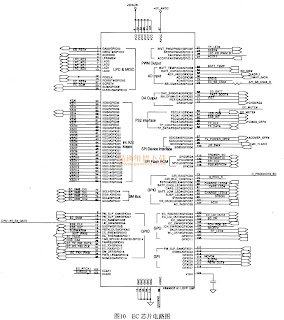



No comments:
Post a Comment