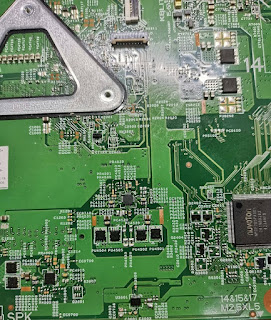Laptop Model: Lenovo Ideapad 320S-15ISK CIUYA/YB/SA/SB/SD LA-E541P
Fault : Not charging
Repair Process:
I took the machine and tested it and found that it could be turned
on. However, when I entered the system, I found that only the battery was
usable and the power symbol was not displayed when the power was plugged in.
After shutting down and disassembling
the machine, I found that the charging chip had been replaced. The battery chip
is: 88739A. There are also obvious traces on the isolation Mosfet at the power
connector. When the battery is unplugged and the power supply is turned on, the
computer can be turned on and used normally.
If the battery is turned on ,
the computer can be turned on normally. However, the battery and the power
supply are connected at the same time, and the current jumps and causes a short
circuit.
The main board was removed.
Board number: LA-E451P. Independent machine. Use a Multimeter to measure the
voltage and plug it into the battery. Then plug it in and find that the
isolation directly becomes 1V.
The upper and lower Mosfets of the battery management chip circuit PQ706
PQ305 have 11V on one side and 11V on the other side.
I also measured the 1.5V of pin
11 of the 88739 chip and felt something was wrong, so I replaced the voltage
dividing resistor with 200K and 154K. I didn't have 154K, so I found a
150K instead, and the result was still the same.
It seems that the only option
is to try to replace PQ706 and PQ305. Unexpectedly, the power-on test with
normal results started to fail again within 5 minutes. Is the pipe wrong? After
disassembling it again for testing, the final result revealed that it was
caused by leakage of the 19V Mosfet on the standby chip. Replacement solved the
problem.
Repair Process completed.